
We provide links to third party websites, independent from LibertyOne Credit Union. These links are provided only as a convenience, we do not manage the content of those sites. The privacy and security policies of external websites will differ from those of LibertyOne Credit Union. Click 'Continue' to proceed or click 'Return To Site' to stay on this site.
Online Banking Make a Payment

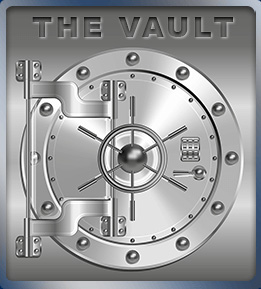


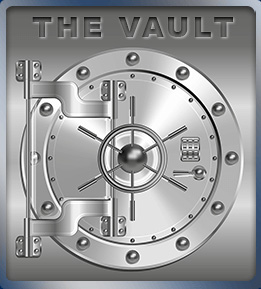


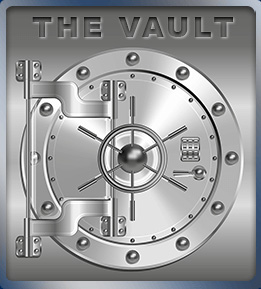
We all lead busy lives and have hectic schedules. Sometimes there are simply not enough hours in a day to make all our appointed rounds! That's why LibertyOne Credit Union offers the convenience and flexibility of 24 hour Online Account Access to our members.
From within our safe and secure Online Account Access section, members are able to:
Our Online Account Access is easy, secure, and just can't get more affordable… there's no fee. If you haven't done so already, enroll in our Online Account Access today.
Back to TopEnjoy Anywhere Banking using your mobile phone or tablet with LibertyOne’s FREE Mobile App.
Download our Mobile App by clicking on one of the convenient blue buttons to the left or the links below. You can also search for LibertyOne in whatever app store you use. Here are just some of the things you can do:


If you can take a picture, you can deposit a check!
Using the LibertyOne App, you are able to deposit checks, from anywhere at any time. When you send in a check, it will be reviewed like any other check deposit and then, if approved, deposited to your account. Once you are signed on to the LibertyOne App, select "Deposit." See below for Android and iPhone examples.
Here's a few helpful hints:
Login to your mobile app for LibertyOne Credit Union (available on Google Play Store or Apple App Store).
Select “Deposit” in the bottom right corner.
You will receive two pop-ups that you will only have to answer the first time you use Mobile Deposit. "Allow LibertyOne to take pictures and record video". Click "Allow". And "Allow LibertyOne to access photos, media, and files on your device?". Click "Allow". Select the LibertyOne account where you would like to deposit your check.
Enter the amount of the check.
Click on the camera icons to take a photo of each side of your check. It will ask you to verify the check, you can "Retake" or "Use" the image. Back of check must be endorsed as "For Mobile Deposit Only LibertyOne CU" below your signature.
Select "Submit". You will receive a notification and confirmation number that your check has been submitted.
Endorsement - Please make sure that you read through the Terms of Service for important details about this service. Also, you'll find a help menu once you've made it to the deposit feature.
Deposit availability - For images received before 3:00 p.m. Central Time on a business day, it will be credited that day by 4:00 p.m. If LibertyOne receives the image after 3:00 p.m. Central Time or non-business days the funds will be credited the next business day. (Once your check deposit is accepted, please write "processed" on the check to avoid a duplicate deposit).
LibertyOne reserves the right to make funds deposited using this service available only after LibertyOne receives payment for the funds from the bank the deposited check is drawn against. LibertyOne may make the funds available sooner based such factors as credit worthiness, the length of your relationship with us, transaction and balance history, and other factors that LibertyOne deems relevant.